Quiz 2, Fall 2002, PowerPoint
- Create a title slide.
- Title: Quiz 2, Fall 2002
- Your name
- Your Class Time (8:00 or 9:30)
- Insert a slide with Text and Clipart
- Title: Web Pages are Simple
- The list
- Use Microsoft WordTM to create your page.
- Transfer this page to the web server.
- Test this page with your favorite browser.
- Place any clipart on the slide.
- Insert a slide with two text boxes
- Title : Linking Two Pages
- On this slide fill in missing details about how to link two pages,
use your url at Edinboro for these examples.
- Text Box 1.
- Title: First Page (centered in the box, 36 point font)
- List:
- Save the page as: _________
- Link to the second page using the url: _________
- Text Box 2.
- Title: Second Page (centered in the box, 36 point font)
- List:
- Save the page as: _________
- Link to the second page using the url: _________
- Insert a text and chart slide.
- Title: Why Use a Web Page?
- Text: A web page allows you to provide a service on demand, where
your friends and family can see how your are doing.
- Chart
- Use the following table:
| | 8:00 | 5:00 PM | Midnight |
|---|
| Mom | 7 | 1 | 0 |
|---|
| Sister | 2 | 6 | 3 |
|---|
| Friend | 0 | 3 | 8 |
|---|
- Make this a Stacked Column chart.
- Move the slide: Why Use a Web Page to the second location.
- Insert A summary slide
- Move the summary slide to be the last slide in the show.
- Add a footer to all slides (Quiz 2)
- Apply a design template to all slides.
- Print the slides in handout mode 6 slides per page.
My slide show looks something like this:
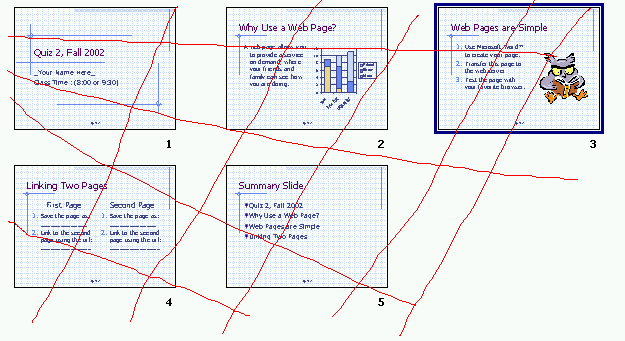 I have added the red lines to keep people from copying this work directly.
You do not need to add these lines.
I have added the red lines to keep people from copying this work directly.
You do not need to add these lines.
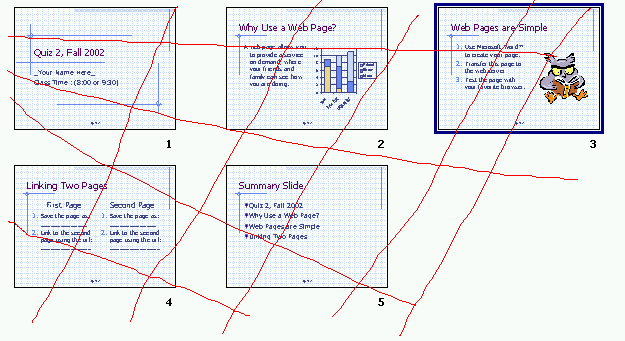 I have added the red lines to keep people from copying this work directly.
You do not need to add these lines.
I have added the red lines to keep people from copying this work directly.
You do not need to add these lines.
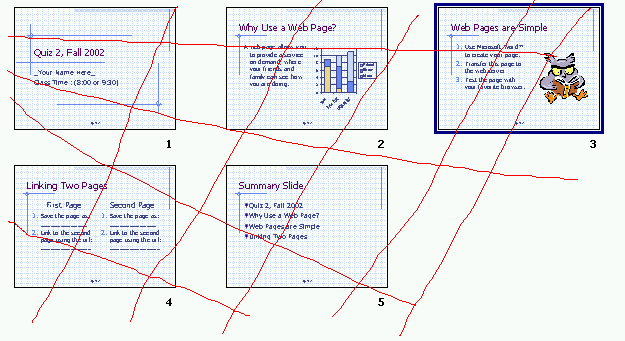 I have added the red lines to keep people from copying this work directly.
You do not need to add these lines.
I have added the red lines to keep people from copying this work directly.
You do not need to add these lines.