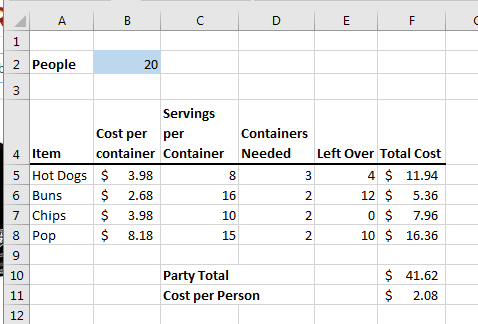Introduction to Spreadsheets
- Some Announcements
- I have graded almost everything that has closed. I have a little email left.
- Folders are open for resubmissions. Please get this in by the appointed time.
- If you submit to the wrong box, I will not grade the incorrectly submitted material. You may submit it to the resubmit folder if you do not fix it in time.
- First of all, attention to detail.
- Secondly this really interferes with the way I grade.
- I bring up a rubric and apply it to the documents.
- I want to be consistent as possible.
- Changing rubrics and grading locations, conditions ... is problematic.
- A spreadsheet is a tool for performing mathematical computations.
- In excel it is called workbook which consists of one or more worksheets
- Each worksheet is composed of rows and columns which intersect at a cell
- Cells contain
- In general, we want to compute as much as we can in a worksheet
- We would like to build worksheets as tools to help us answer questions.
- We want to make them flexible so that we can change the question.
- We want to use excel as a tool, it should do the computations.
- Spreadsheets are valuable
- To perform computations, for example, the loan computations in Math 104 become simple in a spreadsheet.
- Maintaining data. Excel has functions of a database which are helpful.
- Formatting and presenting data. IE graphs and charts.
- Modeling events, IE helping to decide what to do.
- In general you should do the following
- Label everything.
- Isolate assumptions, use very few direct numbers in computation.
- Format everything in the correct format.
- Quick exercise.
- Plan a party
- Hot Dogs, 3.98 for a package of 8
- Buns, 2.69 for a package of 16
- Chips, 3.98 serves 10
- Pop: 8.18 serves 15
- Compute containers needed.
- Compute total cost per item
- Compute total cost of party
- Compute cost per person.
- Add a column to compute servings left over.
-
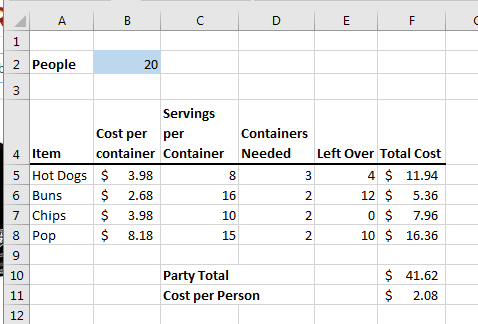
- Mention