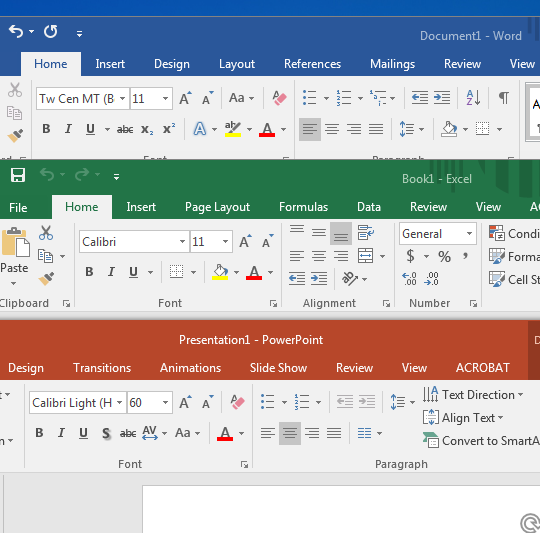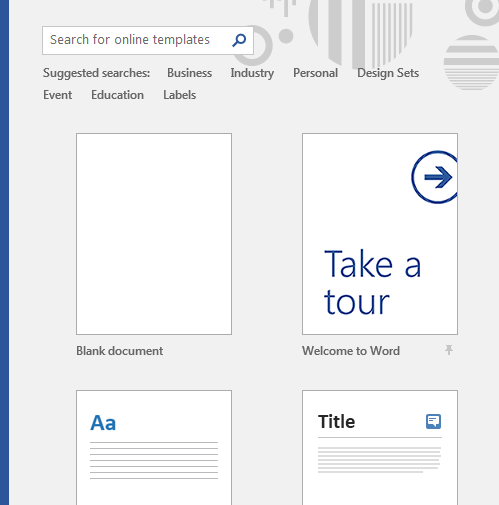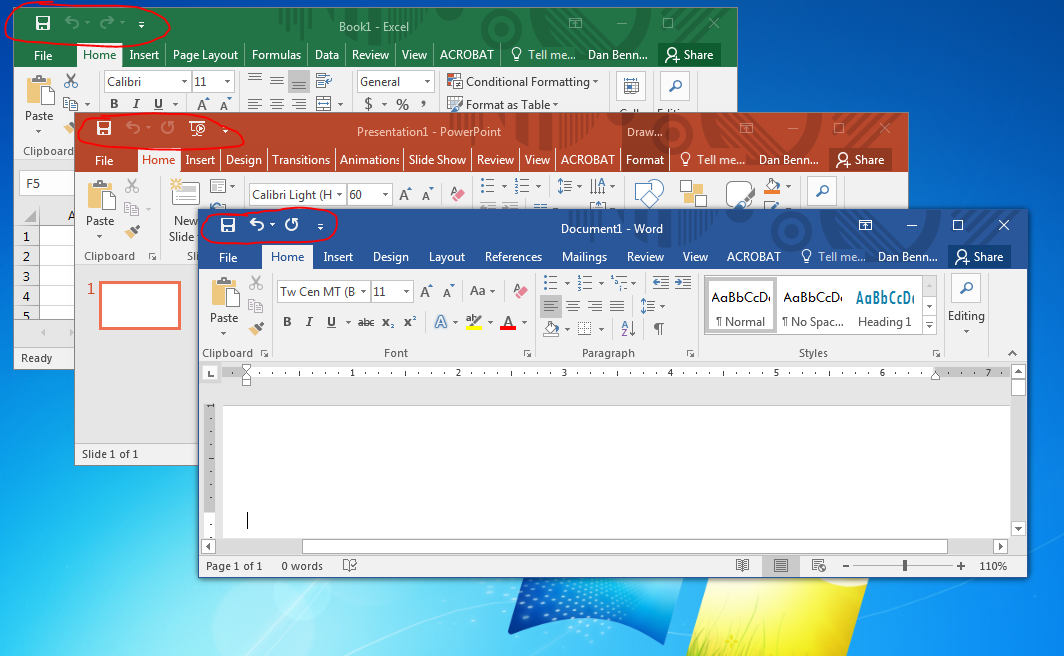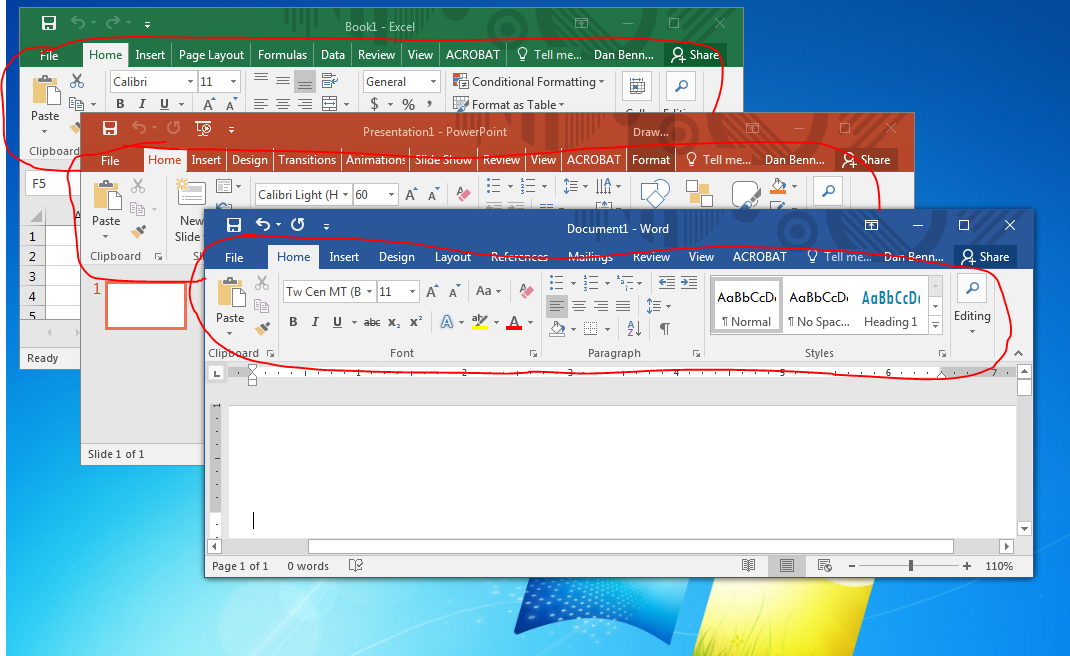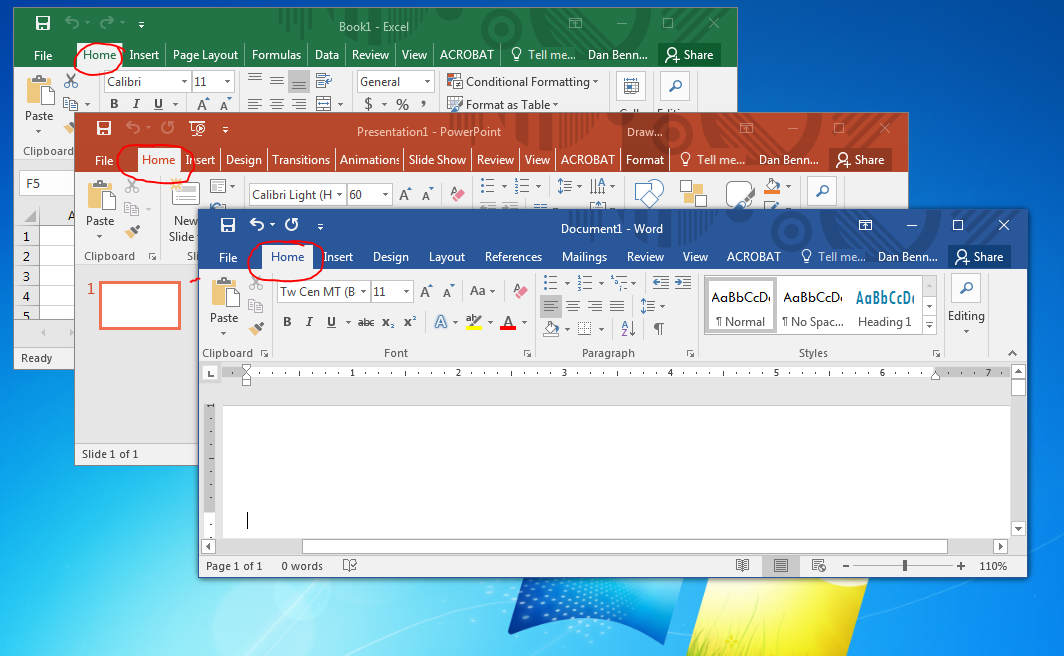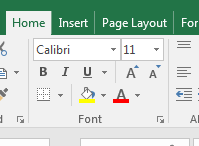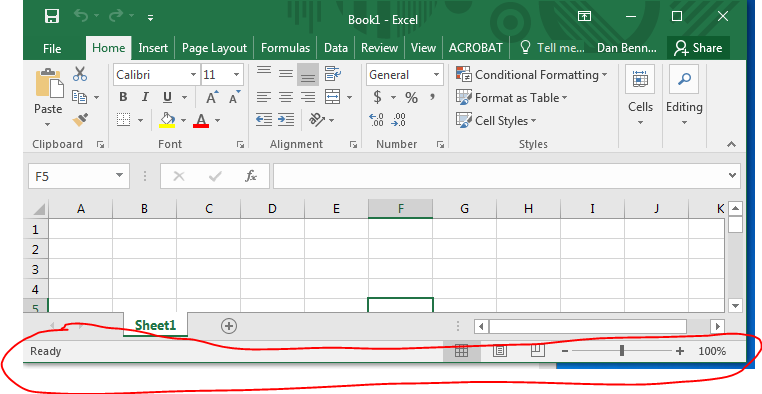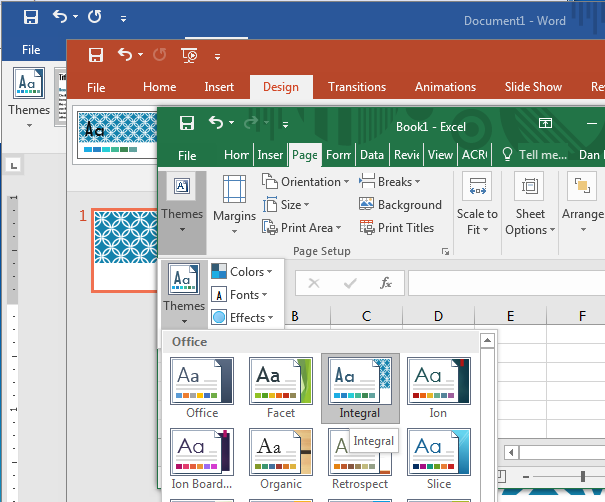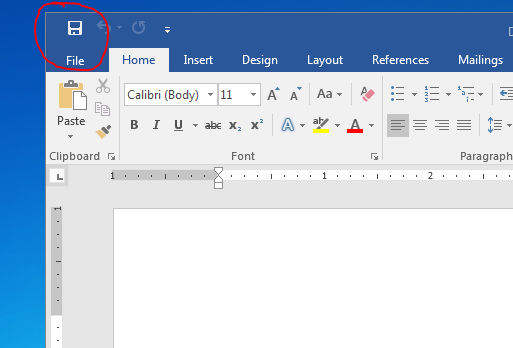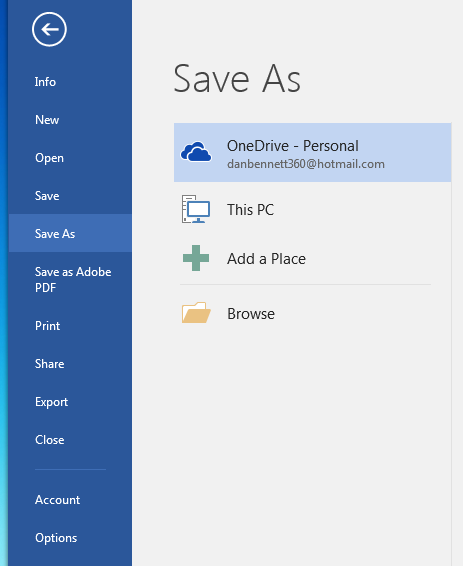Microsoft Office
- Has a common user interface
- The same task across all software is performed in the same manner
- Learning one system provides knowledge of all.
- Formatting text is the same. (Bold, align, ...)
-
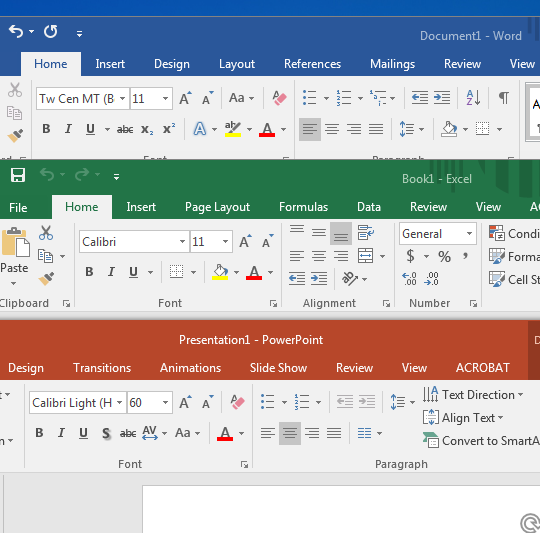
- Saving, printing, ... have a similar interface.
- Most software when starting a new project
- Provide several default blank forms.
- In addition, provide templates, or predesigned documents matching common tasks.
- And allow for a search for additional templates on line.
-
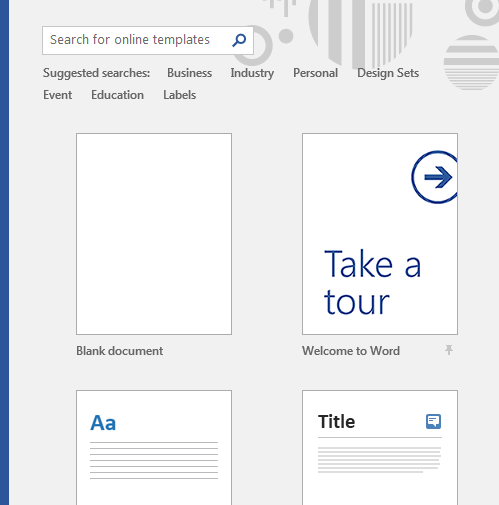
- Themes are a collection of fonts, color choices and special effects that provide a consistent look across documents.
- The Interface
- The backstage view provides file manipulation tools.
- The Quick Access Toolbar
-
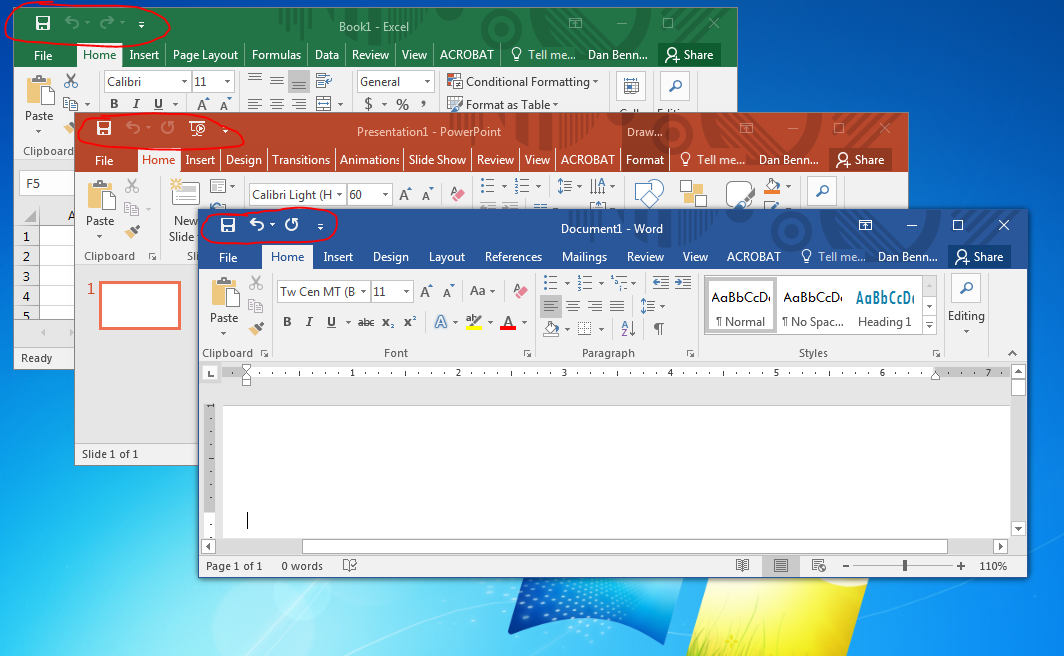
- Access to undo and redo.
- The Ribbon
-
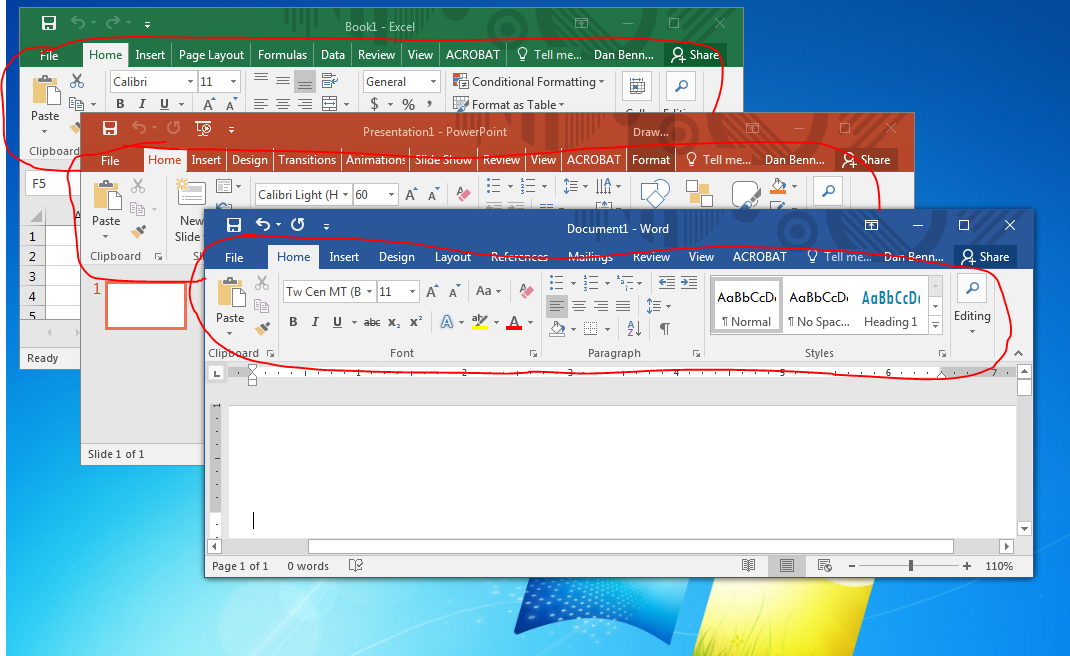
- Contains a number of Tabs
-
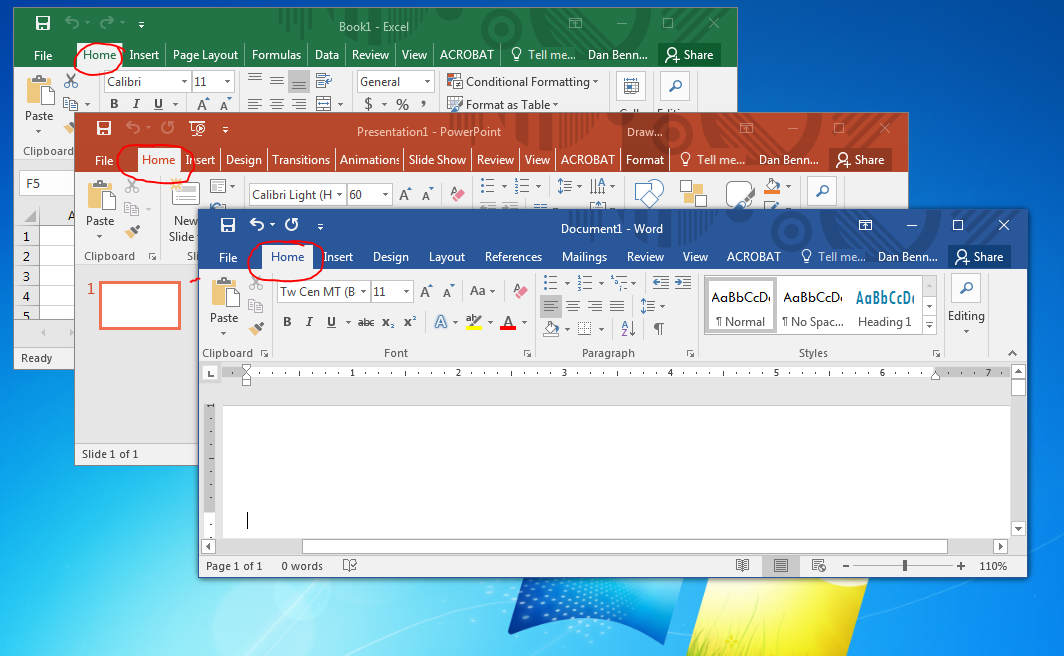
- Tabs contain command groups
-
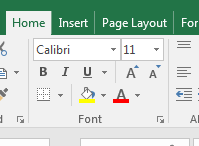
- Which may contain a Drop Down Menu or a Dialog Box Launcher
- The Status Bar
- Displays current status (word size, slide count ...)
- And some viewing tools.
-
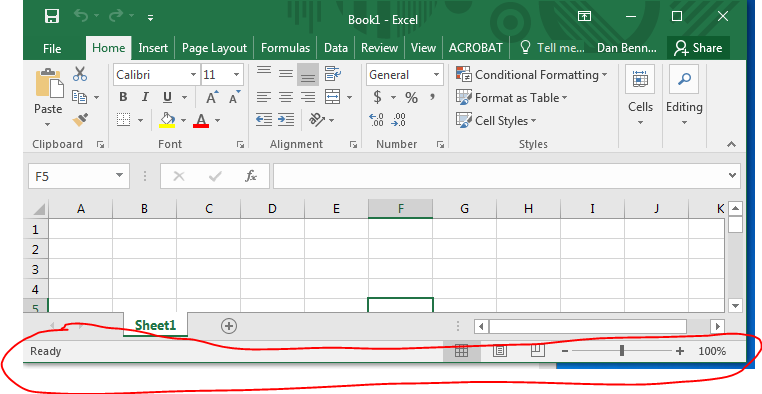
- The backstage view
- Provides file manipulation tools
- Save, print, export, import
- File protections and encryption
- File information
- The Home Tab
- The basic text manipulation that everyone is good at.
- A well designed interface.
- Highlight and right click for the Mini toolbar
- Pasting has evolved
- The Format Painter is very useful.
- The find and replace dialog box allow for extended searching.
- The Insert Tab
- Insert anything from pictures and art to special symbols.
- The Review Tab
- Spelling, Grammar and the Thesaurus
- Collaboration and markup.
- The Layout Tab
- Margins, Page Sizes, indentation ...