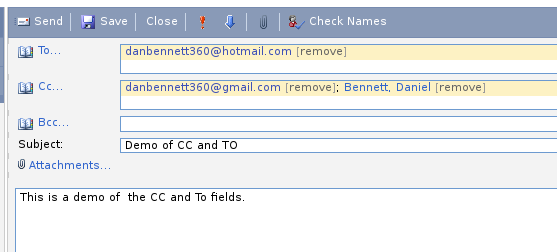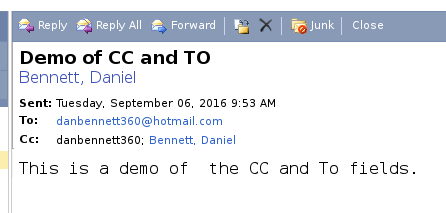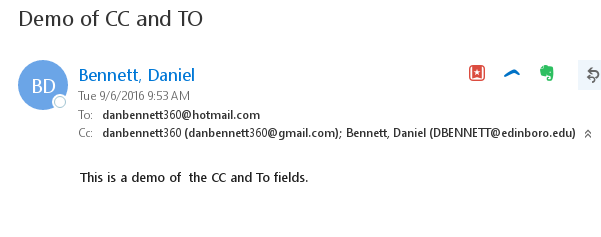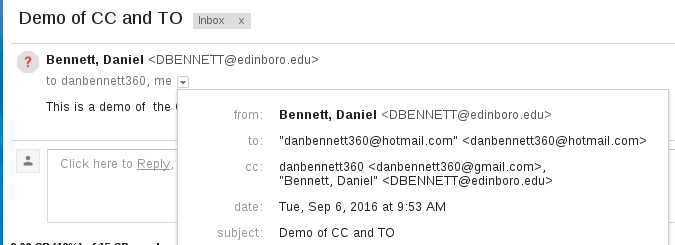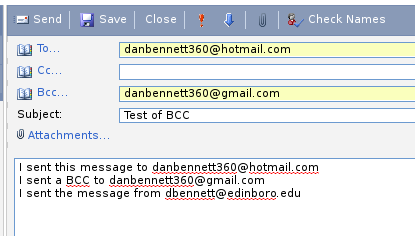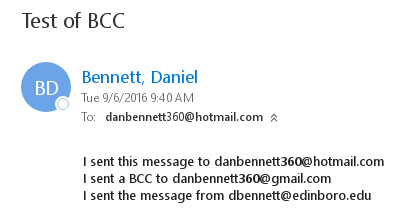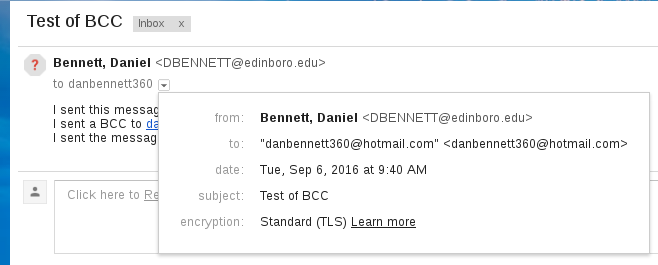Communicating through Email
You need to be able to
- Correctly identify the fields when creating an email message.
- Be able to create an email message, including attaching a file.
- Be able to explain the basics of proper email etiquette.
- Explain the importance of following email etiquette.
Importance of Email
- Email, as well as other forms of electronic communications are sometimes viewed as temporary and thus unimportant.
- Like all other forms of communications, you are judged by others based upon how you use electronic forms of communications.
- Using email poorly, or not at all could
- Damage your personal or professional reputation.
- Cause missed opportunities.
- Lead to discipline, or worse.
- Some incidents
- Email is an essential part of communications in most organizations.
- On Campus for example
- Most official correspondences are handled through your campus email account.
- It is one form of information release (alerts can be sent to email)
- Most official announcements are handled through email
- Distribution lists are established for classes, majors, departments, ...
- You should check all of your organizational email accounts regularly.
Email Etiquette
- Part of this is from an article
- First and foremost, THINK about what you are sending.
- Would you put it on paper?
- Someone might print it out!
- Would you want it to last forever?
- Most systems are backed up, and most people are capable of saving email messages.
- Would you want it used in court?
- System records are subject to subpoena.
- Would you want it published?
- Some records are subject to the sunshine laws.
- Don't "e-mail angry."
- Be careful with confidential information. (See above)
- Keep it clean.
- Both in organization, you don't want to read something that is a mess.
- And in content. (See above)
- Be clear in your subject line.
- You want the recipient to read it, People receive tens to hundreds of email message a day.
- And you don't want it caught in a span filter.
- Beware of the "reply all."
- Briefly introduce yourself.
- Your e-mail is a reflection of you.
- Be concise and to the point
- Answer all questions, and preempt further questions
- Use proper spelling, grammar & punctuation
- Pay attention to the TO, and CC fields.
What are the parts of composing an email message?
- TO: This is the email address(es) of primary person or persons to whom the message is addressed
- CC: (carbon copy) This is the email address(es) of other people who may be involved/interested in the contents of the message. (Think FYI)
- Sending a message from dbennett@edinboro.edu, to danbennett360@hotmail.com with a cc to danbennett360@gmail.com and dbennett@edinboro.edu.
-
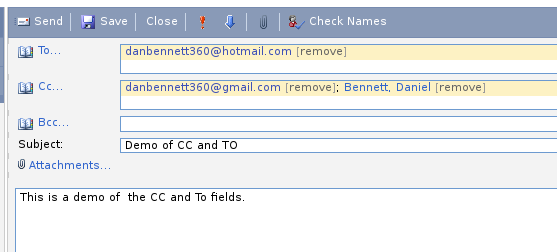
- The message at dbennett@edinboro.edu
-
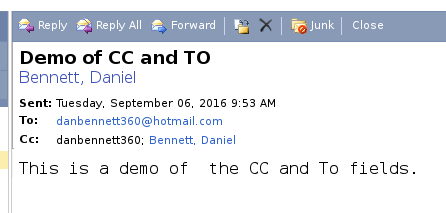
- The message at hotmail
-
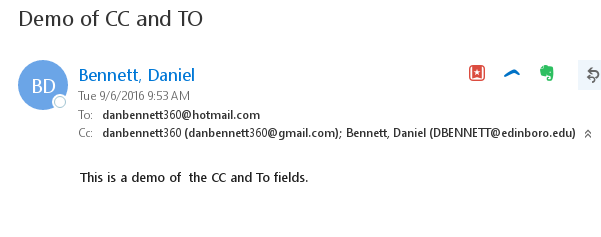
- The message at gmail
-
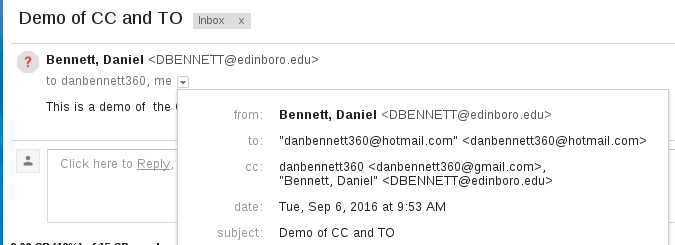
- BCC: (blind carbon copy) This is the email address(es) of other person who will receive a copy, but the fact that they have received a copy is concealed from other recipients.
- Use this when sending an email to a group of people where you don't want to share membership/emails with the group
- Use it when you don't want the person bcc'd to be forced to acknowledge that they received a copy.
- It also stops "reply all"
- Some Example Screen Shots.
- From dbennett@edinboro.edu, I sent a message to danbennett360@hotmail.com with a bcc to danbennett360@gmail.com.
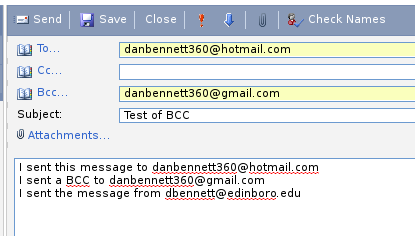
- On the hotmail account, it looks like it was only sent to that account.
-
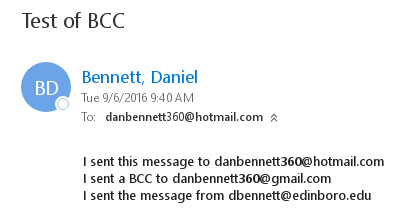
- On the gmail account I have no clue why I got it...
-
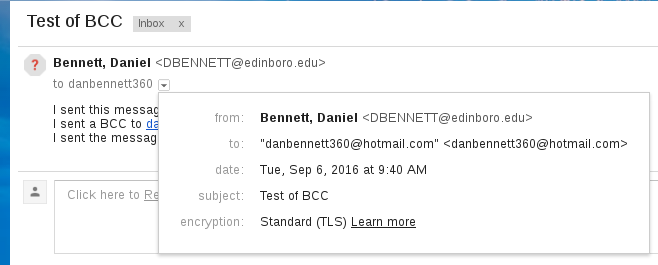
- Subject: Is important as discussed above.
- Body: as discussed above.
- There are many other fields in an email message header, but they are hidden from the user most of the time.
- (Show original in g-mail)
- These provide a full record of the transfer of the message between machines.
- And times, computers, protocols,...
Attachments
- An attachment is a file, sent along with an email message.
- It is one means for transferring files between people or groups.
- The file format is maintained,
- so it can be edited, updated, ...
- Or in our case, I can see how you did things.
- Size is usually limited.
- In most email clients:
- Find the attach button
- Select the file you want to attach.
- Most etiquette sites suggest you limit the number of attachments.
- You should be careful of attachments
- This is a common method for breaking computers (one way or another)
- Don't open attachments from people you don't know/trust.
- And be skeptical of unexpected attachments.
Finally, Some Safety Tips
- Be careful when you don't recognize the sender.
- Especially "Official" messages
- Look at source address
- Government messages come from .gov
- Threats could indicate a problem
- If you don't send your credit card number now, you will be arrested
- Watch links,
- Mail from target.com but the link goes to mymachine.fraud
- Watch for Phishing
- Your account will be deactivated if you don't send your password to ...
- If a systems person needs into your account, they have access.
- If they need you to log in, they will have you show up in person, with an id.
- You have won ....
- I will give you $1 million later if you send me $4000 now
- If it is too good to be true, it is not true!