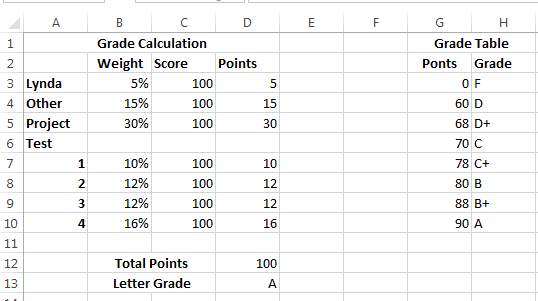- Exploring data entry and editing techniques
- Simple data entry and editing
- Difference between text, numbers
- Tab, enter and arrow keys complete entry and move to new cell
- Click to edit.
- Use the cell or the formula bar.
- Entering data with AutoFill
- Start a pattern and excel will try to finish it for you
- Fill handle in the cell.
- Only simple patterns, at least two starting values.
- Learn how to do this.
- Working with dates and times
- I didn't think that I needed to watch this one, but I did.
- We want to enter dates/times as dates/times
- He tells us how Excel solves the Y2K problem
- years 30 - 99 are 1930 to 1999
- Years 0 through 29 are 2000 to 2029
- He discusses a little of date functions.
- Using Undo and Redo
- How to use undo/redo
- Probably don't need this one
- I use undo/redo to watch changes in the document.
- He mentions that there are some things that can't be undone.
- Adding comments
- This is a way to leave notes in cells.
- shift F2
- Or on the REVIEW tab, Edit Comment in the Comments area.
- Some other options for dealing with comments as well.
- You can also do this through the quick access menu in a cell.
- Using Save or Save As
- Not a major section.
- He does cover the ability to convert to other document types.
- You will notice that when he creates worksheets, all data cells are Labeled with text.
- This is important
- Numbers floating around without a label are generally confusing
- And you will forget what they are in the long run.
- Labels for columns and rows are very important as well.
- Consider this worksheet
-
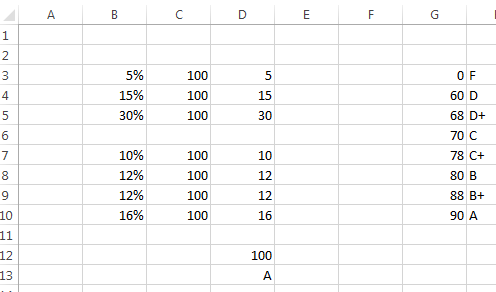
- Column B represents the Weight of the measure
- Column C represents the Score for the measure
- Column D represents the Points earned on the measure.
- Row 3 represents Lynda Exercises
- Row 4 represents Other Exercises
- Row 5 represents Project
- Row 7 represents Test 1
- Row 8 represents Test 2
- Row 9 represents Test 3
- Row 10 represents Test 4
- Cell D12 represents the Final Points
- Cell D13 represents the Grade.
- Columns G and H represent the Grading Scale.
- Add these labels.
- We will discuss some formatting later but
- Make the labels bold and center when reasonable.
- Merge cells for headers
-
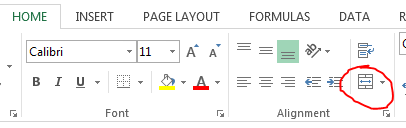
- Notice a difference?
-