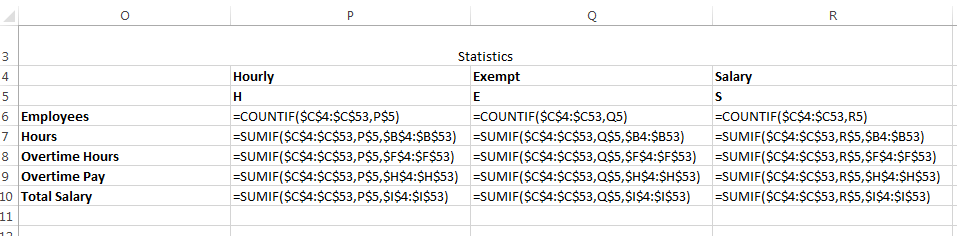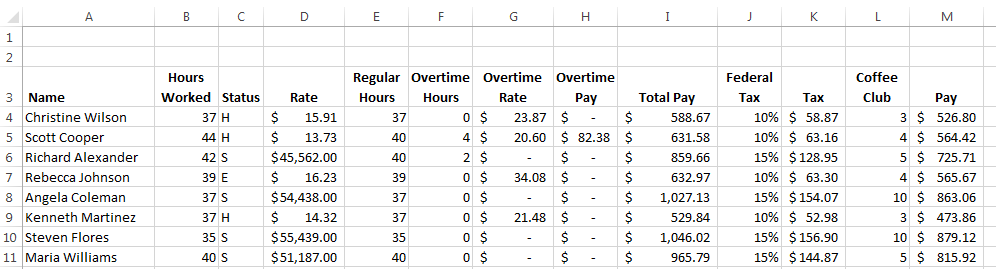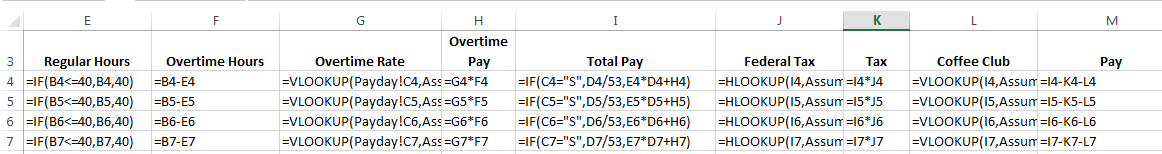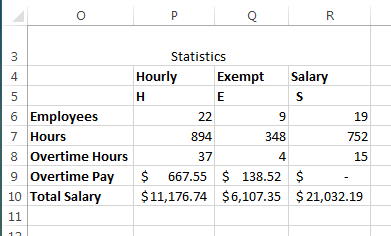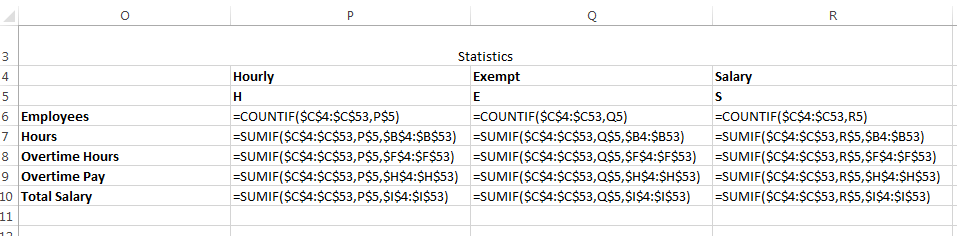Vlookup and CounIF family
- I think mastering the vlookup/hlookup functions is critical for this class
- Getting approximate table data with the VLOOKUP function
- v- vertical
- h -horizontal
- look up a value in a table
- =vlookup(value to lookup, table, column of table to return)
- =hlookup(value to lookup, table, row of table to return)
- The numerical data in the table must be in ascending order.
- The first data item should be smaller than the lowest value you will look up.
- He also shows how to use the function interface
- This is my "standard" use of vlookup.
- Getting exact table data with the VLOOKUP function
- This exercise shows a much larger table.
- He is looking for exact data match (in text)
- He also shows looking at multiple columns.
- I really would rather give the exact table boundaries, not the column method he uses.
- Note the use of 0 or FALSE for an exact match.
- Using the COUNTIF family of functions.
- COUNTIF, SUMIF, AVERAGEIF, ...
- Count if something matches a criteria
- =countif(range, item)
- =sumif(range, item, range to sum)
- =averageif(range, item, range to average)
Payday!
- Start with this file
- The Payday sheet contains
- This represents the payroll for a company for one week.
- Column A contains employee names
- Column B contains the hours worked
- Column C contains the employee status code
- H : Hourly
- S : Salary
- E : Exempt
- Column D contains the rate of pay, hourly rate for H and E employees and annual salary for S employees.
- The Assumptions sheet contains
- All members of the company are members of the coffee club. The weekly donation is determined by the coffee club table in cells B3:C9
- The Overtime table E2:F7 determines the overtime rate for employees by status.
- The tax table determines the tax rate for employees by weekly salary. This table is in cells A12:F13
- Begin by calculating the regular hours worked in column E
- If the hours worked is less than or equal to 40, this is the number.
- If the hours worked is greater than 40, then the number is 40.
- Calculate the overtime hours in column F
- This is just the hours worked minus the regular hours.
- Calculate the overtime rate in column G
- This is a vlookup in the Overtime Table times the hourly rate.
- Calculate the Total Pay in column I
- If it is a salary employee it is rate/52
- Otherwise it is Rate * regular hours + overtime Pay
- Calculate the Federal Tax Rate in Column J
- Look up the Total pay in the Tax Table.
- Calculate the Federal Tax in column K
- This is just the tax rate * total pay
- We really should calculate state tax, in PA it is a flat 3.07%
- And Washington Township is 1%.
- Calculate the coffee club fee in column l
- This is a lookup in the coffee club table based on the total pay.
- Calculate the Final Pay in column M
- Total Pay (I) - Tax (K) - coffee club (L)
- Now use the countif family of functions to complete the statistics table.
- Count the number of employees with the stat "H", "E" and "S" in P6:r6
- (countif)
- Sum up the hours, overtime hours, overtime pay and total salary in the other fields.
- (sumif)
-
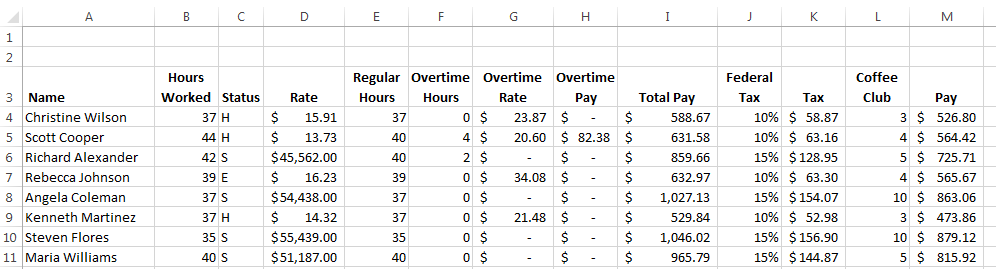
-
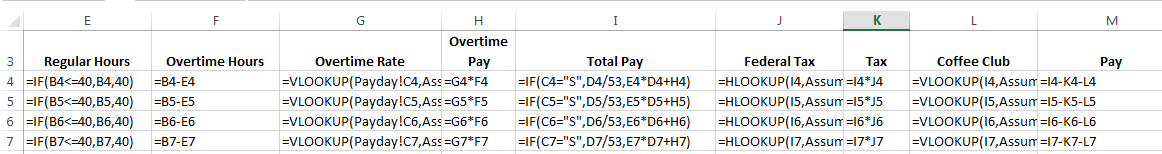
-
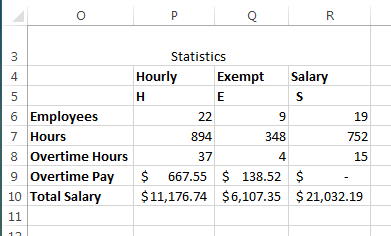
-