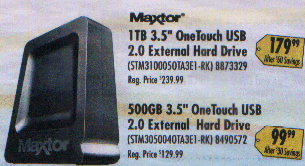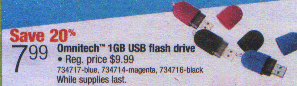Removable Media
- Bits, Bytes, K, Meg, Gig ...
- The primary unit of storage in a computer is a bit.
- This stands for Binary digIT
- and is either a 0 or a 1.
- But we don't use this measure very often
- because it is too small.
- But combinations of bits add up quickly.
- Example naming students with a bit, or a bit pattern.
- A collection of 8 bits is a BYTE
-
- For most things, this is the basic unit of measurement.
- Memory, disk space, file sizes ...
- But it takes a bunch of bytes to do anything, so we group them as well
K, M, G
- Kilo - Greek for thousand, normally 103 or 1000
- For memory we use the term for 210 or 1024
- So 1 kilobyte, or 1KB is 1024 bytes, or 8x1024 bits
- We don't measure much in KB these days, just modem speeds (28.8 K bps), and cache sizes.
- Many Word documents, and excel spreadsheets are on the order of 10s to 100s of KB.
- Mega - Greek for mighty, normally 10 6 or 1,000,000 (a million)
- When measuring memory, we use the term to refer to 220 or 1,048,576
- So 1 megabyte, or 1MB is 1,048,576 bytes 8x 1,048,576 bits.
- This is currently the most common unit for removable storage
and main memory in a personal computer.
- Floppy disks are about 1.5 MB
- CDs can hold around 600 MB
- A zipdisk can hold 100, 200, or 750 MB
- USB drives can hold from 256 MB
main memory.
- Most MP3s are between 1 and 8 MB
- Most PowerPoint presentations are between 100s of KB to 10s of MB
- Giga - Greek for giant, normally 109 or 1,000,000,000
- When measuring memory, we use the term to refer to 230 or 1,073,741,824
- We measure disk space in gigabytes (GB)
- Most computers today have at least 1GB of main memory
- Today most new computers have between 80GB and 500GB of
hard drive space.
- DVD disks can hold up 17GB
- Some USB drives are in the 8GB+ range
- Music players range from 128M to 40GB
- Tera - Greek for monster.
- 1012 in SI units.
- 2 40 in binary.
- There are some cool facts at Wikipedia.
- There are other measurements, (peta, exa, ... , yotta)
- They are in use now, and will drop to the pc world
in most of our life time.
- For example Google:
- In 2003 had an estimated 2-5 petabytes of disk storage
- In 2006 they had this in memory (RAM)
- We were at a contest sponsored by google last spring and they are no longer saying, but
- Look at how much space you can have with a gmail account
- Examples from Sunday's Paper.
- From Best Buy and Staples
-

-
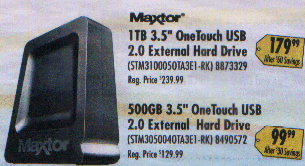
-
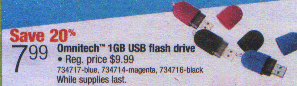
-

- Media for class:
- If you plan to work exclusively on campus, you can use your
university disk space to store work for this class.
- You have 150MB of disk storage on the campus "S" drive.
see The Technology Handbook, Page 15, "Hello Storage".
- This is easily accessible from campus machines.
- I am unsure about accessing this drive directly from the dorms.
- There is information on how to access this from outside of the campus network here (But this is somewhat of a painful thing).
- If you plan to work at home, you will need to store your work on
removable media.
- Your media choices
- Floppy - you would need at least 4-5 of these
- + They are inexpensive
- + They can be found everywhere
- + Almost every computer has a floppy disk.
- - they break easily (physically)
- - They Break easily (electronically)
- - they don't hold much data
Huzzah!, no more floppy drives.
- Zip - you would need one of these.
- + The machines in the lab have 750MB zip drives
- + They will work with 200MB and 750MB zip disks
- + The work well and are not too expensive ($10)
- + They are hard to break, and don't fail often
- - Most machines don't have such drives.
No zip drives in the lab!
- CD rewritable - you would need 1 of these.
- + They are very inexpensive
- + They don't fail very often
- - they are somewhat difficult to use (not bad)
- - you need a cd writer at home, but most machines have
these
- USB drive (Thumb Drives) - you would need one of these.
- + They come in a variety of sizes
- + They are GREAT
- +/- They are moderately prices (Staples had a 1GB drive for $7.99 in the 8/24/08 ad)
- - You need a usb port to use these, but most machines have these.
- USB drive (Desktop)
- These are much larger (80GB - 1Tb)
- Probably not what you need for this class.
- If you are going to work in the lab, you don't need to get media.
- The media you need to buy will depend on what you want to do and what
computing resources you will use. If you are confused, please see me
or the graduate assistant.