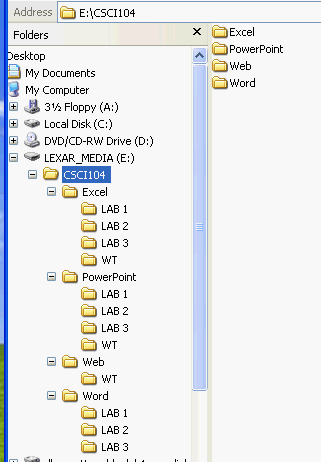Setting Up Your Files
Create a directory for your files where ever you plan to store the data
for this class. This will either be on your S: drive or on your removable
media (USB, CD, floppy, ...)
- Create a folder called CSCI 104
- Inside of this folder, create a folder for each of the following
subjects
- Word
- Excel
- PowerPoint
- Web
- Misc
- From the text book web site download all of the data files we will need
- Extract the files from the zip archive.
- All of the files for labs 1 through 3 and Working Together are in the same directory.
- You should use the Extract To: option to extract to an appropriate folder for each topic (word_2007_brief_student_data_files) for example.
-
- Extract a copy of the data from each of the files and place it in
the appropriate Folders
- Inside of the Word folder there should be:
- LAB 1
- LAB 2
- LAB 3
- Move all of the files starting with wd01 to LAB 1 folder
- Move all of the files starting with wd02 to LAB 2 folder
- Move all of the files starting with wd03 to LAB 3 folder
- Move all of the files starting with wdwt to the WEB folder (one level up)
- The same for Excel and PowerPoint
- Except you should create a WorkingTogether folder within each subject.
- Please move your picture from the first assignment to the Misc folder
- Delete the zip files after you have extracted the data.
- Display the directories you have created like the following screen shot.
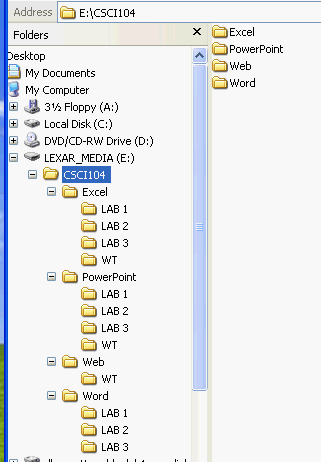
- Make sure that you have expanded all of the directories, at least to the LAB level.
- Take a screen shot of your files.
- You can take a screen shot by pressing <SHIFT> <Print Scrn> (in the upper right corner of your keyboard)
- You won't see anything happen on the screen.
- This will take a screen shot and store it in the clipboard
- Paste a copy into a document.
- Open your favorite package that can handle graphics
- Select paste from the edit menu
- This should paste a copy of your screen shot into the package.
- Save the document.
- Email a copy of the document to me.
- Send it to dbennett@edinboro.edu
- Make sure that you attach the document
- In the Subject and body note that this is Getting Started Number 2
- In the body of the message make sure that you put your name.