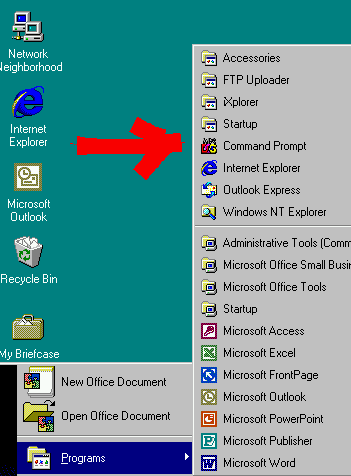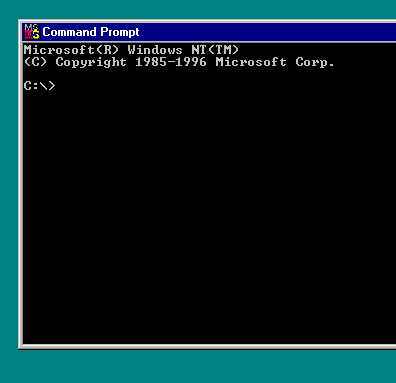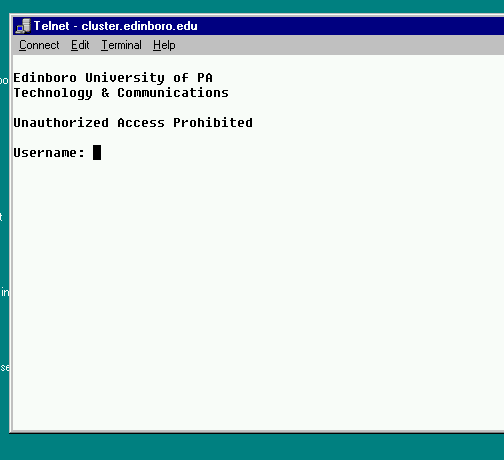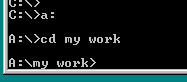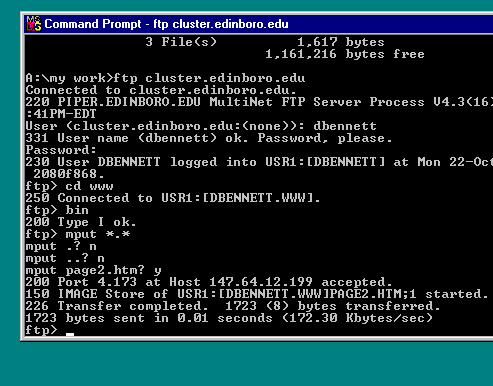Publishing your page at Edinboro
- You will need to do this
- Telnet to cluster.edinboro.edu
- Set up your default web page
- type the following command
@htbin:makedir
- This will set up your web page.
- Exit from the cluster
- Test
- Copy your files to the vax
- Start a command prompt, as above
- Go to the correct directory
- Start a ftp session
- type
ftp cluster.edinboro.edu
- Log in with your username and password as above
- type
cd www
- Move the files
- type
binary
- type
mput *.*
- Answer no (n) to
mput .?
mput ..?
- Answer yes (y) any files you want to put there.
-
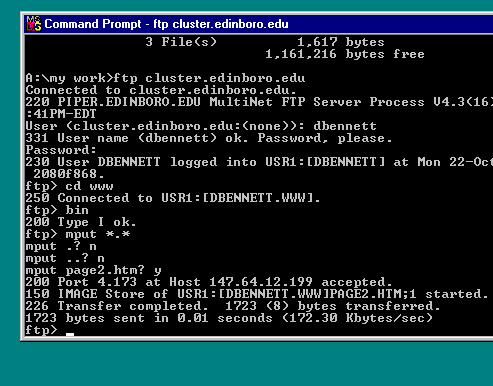
- End the FTP session
- To exit from the vax type:
quit
- To exit from the command prompt type
exit
- Test
- http://www.edinboro.edu/~username/filename.htm, as above
Thanks to Professor Sylvester
for these notes.