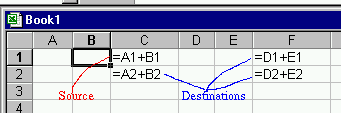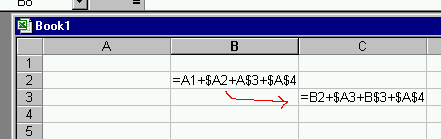Objectives
- Explain the importance of isolating assumptions.
- Define a cell range, select and deselect ranges.
- Copy and or move cells within a worksheet.
- Discuss the difference between relative, absolute and mixed addresses.
- Format a worksheet with various font and alignment styles.
- Change column widths.
- Insert a hyperlink into a worksheet.
Copying Formulas
- A rectangular group of cells in known as a range
- You can perform calculations on ranges, or operations on ranges
- As we have seen in the previous section, a range can be specified
to a function a3:a5
- The copy command allows us to copy values from one range to another.
- Source - the place something comes from.
- Destination - the place things go to.
- References
- When we move formulas, it seems reasonable that the cells they
reference change as well.
- =a1+b1 is an example of a formula with a relative reference
- If this formula is stored in c1, and we copy it to c2,
the formula will change to =a2+b2
- If we copy it to f1 the formula will change to =d2+e2
-
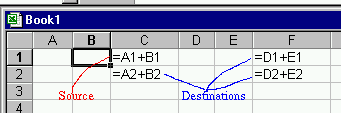
- =$a$1+$b$1 is an absolute reference. No matter where I copy
it to, it stays the same.
- =a1+b$1 is a mixed reference. a1 and b will change, but the
1 associated with b will not.
-
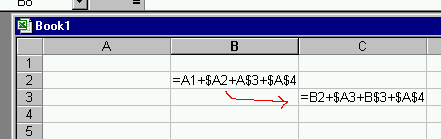
- Finally, there is a box on page 52 that discusses Isolating Assumptions.
- It is good to not put numbers in your formulas, only refer to a cell.
- This allows you to experiment and see what happens if I change the
values.
- Some very simple examples:
- Principal, interest rate and term in a loan
- Weights in a gradebook.
- We will talk more about this later, but it is a good idea to
keep this in mind now.
Formatting
- Formatting is fairly simple, the concepts are mostly the same as word.
- There are a few more options since we are dealing with numbers.
Homework.
Please do Hands on exercises 2.1 and 2.2 Pages 47- 67. Please do not print
the final product on page 66-67, but please do mail a copy to me. Make sure
that your name is in cell A2, and hwk 15 is in cell b2.