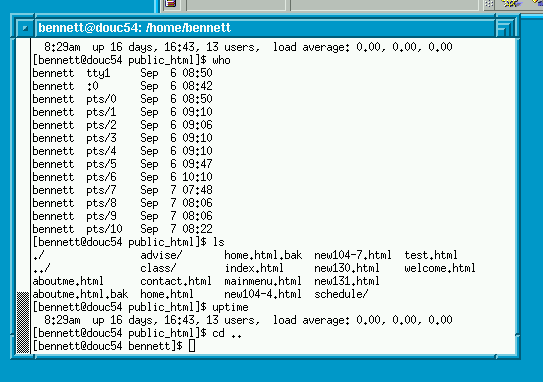Getting Started, Part II
Evolution of the Desktop
- Command Line Interface (CLI)
-
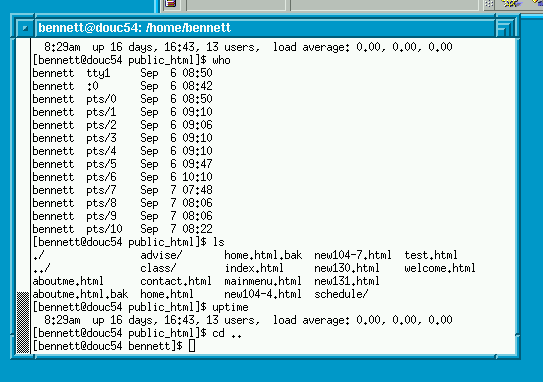
- Much more difficult to learn to use.
- Need to memorize commands.
- Can be faster/ more efficient in the end.
- Fairly low resource requirements.
- Graphical User Interface (GUI)
- What you are sitting in front of.
- More simple to learn.
- Very reliant on the mouse.
- A common user interface
- All applications have the same buttons and functions (as far as
possible)
- Eases the task of learning the applications.
- Multitasking - running multiple programs (applications) at the
same time.
- Some versions of Microsoft operating systems
- Various versions of DOS - Disk Operating System
- Windows 3.1
- Windows 95
- Windows NT
- Windows 98
- Windows 2000
- Windows ME
- Windows XT
- Each has improvements and changes. The book discusses the
the differences. You should read this
Virus
- A computer virus is a program.
- Like a biological virus, it can reproduce (make a copy of its self).
- They are created by people.
- Some do very little harm, they are just annoying.
- Others can destroy the data on your hard drive.
- Still others can mess with flash-ROM.
- The only way to avoid a virus is to not copy any files onto
your computer. (This is not really practical)
- Anti-virus software can detect and eliminate viruses that
were know when the software was written.
- Often you can download upgrades to this software. This protects
against newly discovered viruses.
Backup
- Some of the 10,000,000 ways to lose your data
- A virus
- A hard drive failure
- Someone takes your computer
- You move the wrong thing to the trash can
- The upgrade goes wrong
- Your dog ...
- At some time in your life one of these will happen.
- The only thing you can hope for is a good backup
- A backup is a copy of your files placed on removable media
on a regular basis
- It is best to store a copy of this off site. (In case of fire
or earthquake)
- This is very important (I know of people who have lost jobs
over this)
- You should back up your own system.
- At least make a copy of "Important Files".
- Realize that magnetic media decays over time.
- And that my 5 1/4" disks no longer are readable.
- Nor are my 8" disks.
- Use what you have, buy what you need.
- Floppies for small files
- Zip disks for projects
- CD writer will do, but ...
- If you have it, a tape backup system will do the entire disk.
- But ...
- Not much good if they didn't work, check validity of the files
- Multiple copies of media are required. Only one tape is a problem.
- Backups are sometimes hard to restore.
Application Software
- Word Processors
- Allow you to enter a document, format it and revise it.
- Include spelling and grammar checkers
- Many features to make the document look nice.
- Spreadsheets
- Set up for mathematical calculations
- (Your house/car/student loan)
- Allow what-if analysis
- (What if I pay $10 extra each month on my loan)
- Data Bases
- Maintain records (my friends addresses, my cd collection)
- Allow sorting (by artist, by year purchased ...)
- Allow searching (Who performed Lucy in the Sky with Diamonds)
- Presentation Software
- Assist you in giving presentations
- Enhance your ability to communicate
- Other applications
- Painting programs
- Network browsers
- Many Many Others
Networks
- A combination of Hardware and Software
- Allows computers to communicate with each other
- LAN Local Area Network
- WAN Wide Area Network
- servers
- File Server
- Mail Server
- Web Server
- Print Server
- Internet Server
The Internet
- A collection of networks
- Decentralized
- A set of software
- The world wide web
- ftp
- telnet
- The WWW
- A client (web browser, ie or netscape)
- A server (httpd)
- A protocal (http)
- TCP/IP
- The language of the internet.
- Everything is broken into packets
- Hardware known as Routers send these packets the right place