guides:patterns:winscp
This is an old revision of the document!
Table of Contents
Using WinSCP to Edit Files on Windows and Compile on Linux
Overview
- The user connects to the remote machine via WinSCP.
- Using an editor on a windows system, the user changes files, which are automatically transferred to a remote machine.
- Using an terminal open on the remote machine (PuTTY), the user compiles and executes the code.
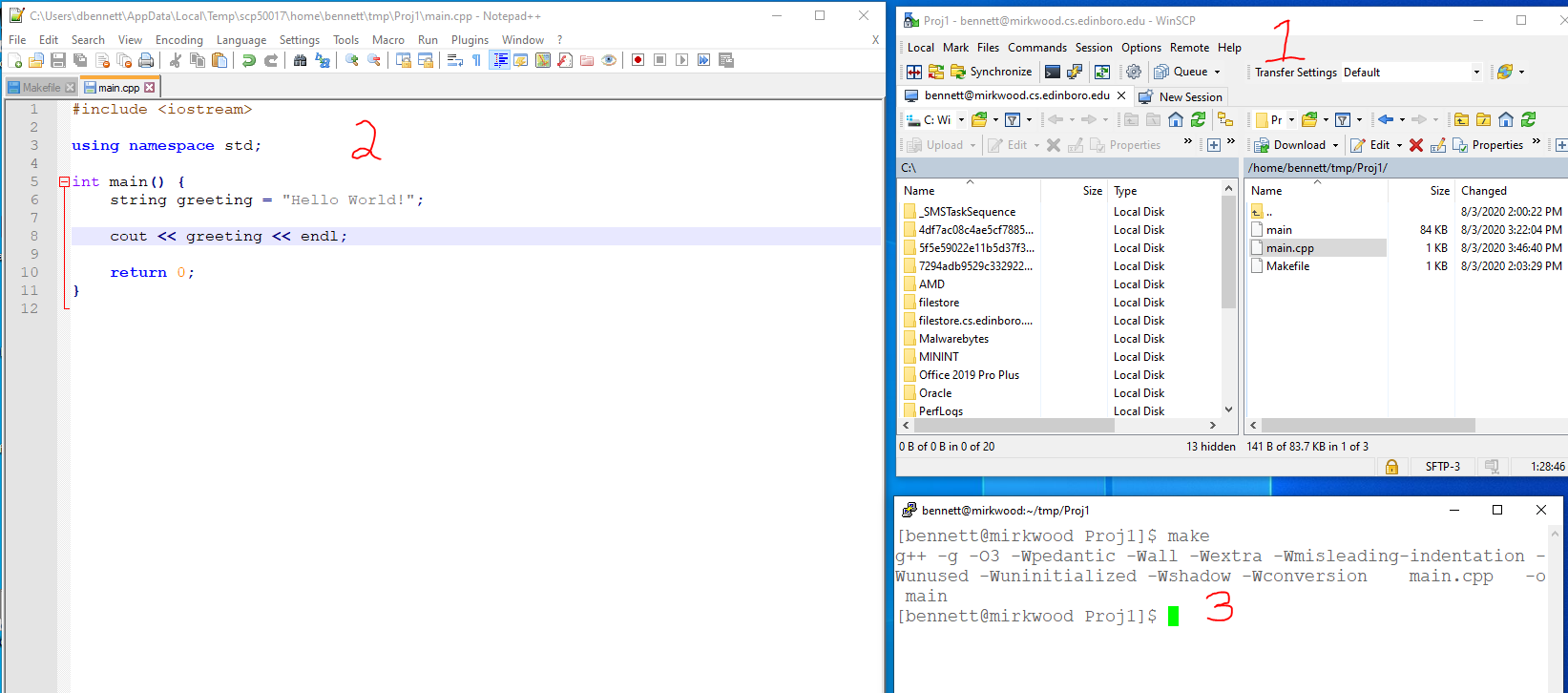
Discussion
WinSCP is a file transfer client for windows. It has a nice graphical user interface and is a good choice for transferring files between windows and linux.
This client can be configured to provide a simple yet powerful graphics environment when editing on windows and compiling on a remote linux machine.
WinSCP has the option of using a built-editor or an editor that has been installed on the windows computer. It has notepad configured for this option by default. Unfortunately neither of these are particularly well suited for coding.
Configuration Steps
Resources
guides/patterns/winscp.1596484214.txt.gz · Last modified: 2022/08/02 11:59 (external edit)
