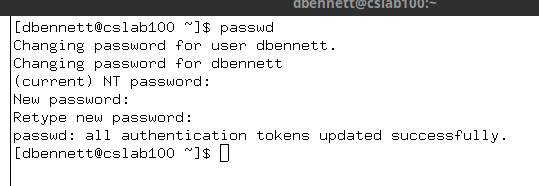Table of Contents
Changing Passwords
The command to change passwords on unix/linux systems is:
passwd
On most computing systems you have a set of credentials that allow you to access the system. In the department these credentials consist of your username and password.
Your username is known publicly and cannot be changed.
Your password is private and should be changed when your account is initially created or when you suspect your password has been or may have been compromised.
Selecting a Good Password
- Use numbers, letters and special symbols when constructing your password.
- Make your password at least 8 characters long, but the longer the better.
- Do not use a dictionary word, in any language, for your password.
Changing Your Password
On unix/linux systems passwords are changed with the passwd command. This command will
- Request your old password
- Request your new password
- Request your new password again
Note: when supplying these passwords NOTHING will print to the screen. This is to prevent an observer from learning the length of your password, which would simplify a brute force attack on your password.
If you are successful in changing your password, a message stating all authentication tokens updated successfully. will appear.
If for any reason you were not able to successfully update your password, an error message will be printed. Possible errors include
- You did not provide the correct original password
- You did not provide the same new password
- Your new password is not acceptable
- It is too short
- It does not contain a mixture of letters, numbers and special symbols.
- You attempted to reuse a recent password.
If you have difficulty changing your password, please contact the department systems administration team or your instructor for assistance.
If you need your password reset, please contact the department systems administration team.
Notes
The department's password system is not the default unix/linux system. Passwords are stored in a network database. There are some differences between the messages you will see in the department's password system and those of a standard linux/unix system.