guides:patterns:winscp2
This is an old revision of the document!
Table of Contents
Using WinSCP Synchronize a Directory on a Remote Machine
You can configure WinSCP to monitor a directory on the local machine and keep this synchronized with a directory on a remote machine. This allows you to edit and use other tools locally, and the changes will be reflected remotely.
Overview
- Create a directory on the local system where you will work.
- Create a directory on the remote system that you wish to keep synchronized with the local directory
- Open WinSCP and start synchronizing folders
- Edit on the local machine using the editor of your choice.
- Compile on the remote machine using putty
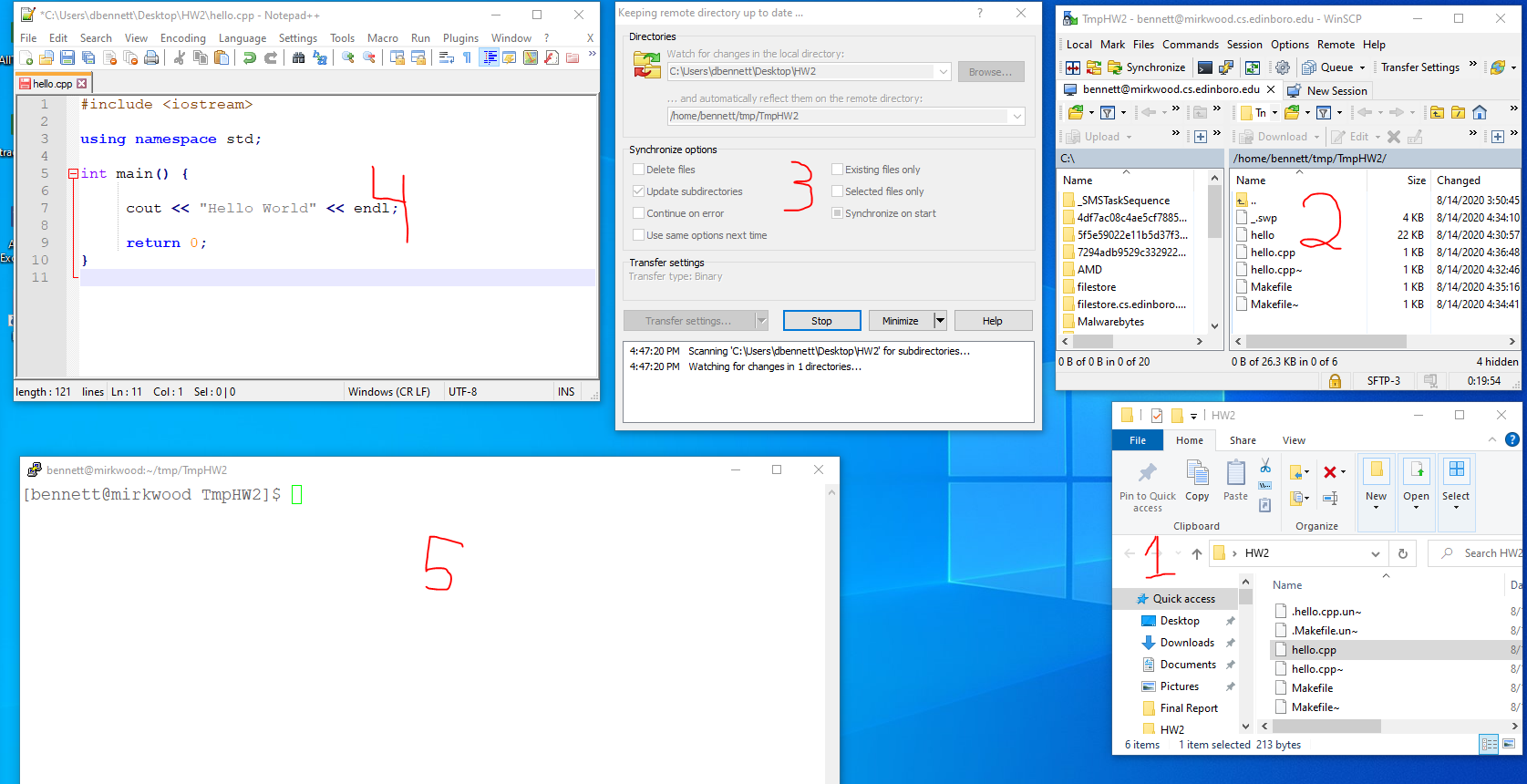
Discussion
Configure Synchronization
- In the WinSCP window, select Commands then Keep Remote Directory up to Date … *
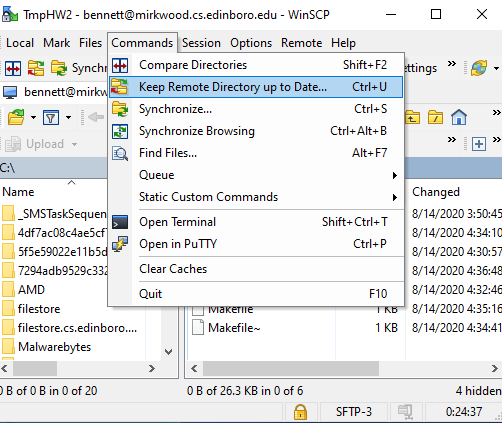
References
guides/patterns/winscp2.1597438817.txt.gz · Last modified: 2022/08/02 11:59 (external edit)
