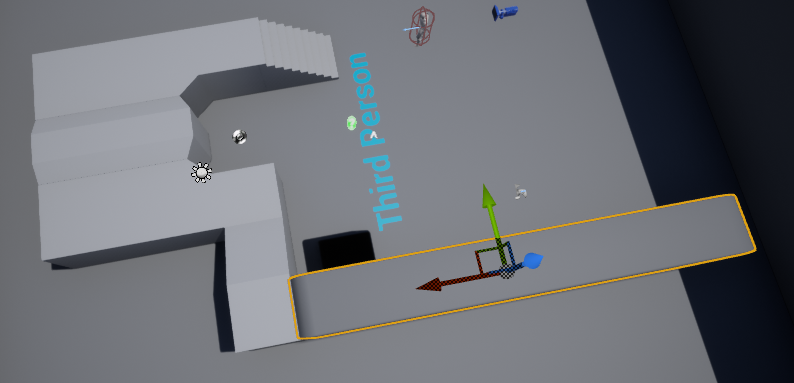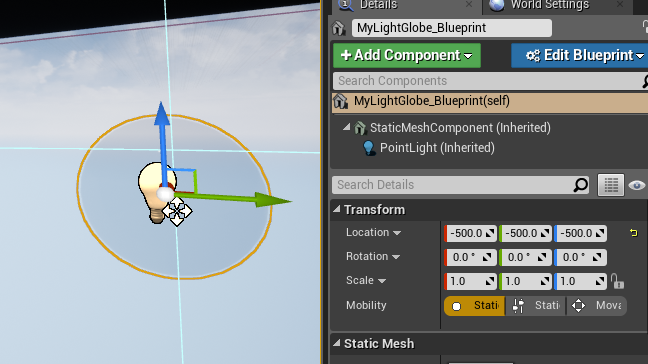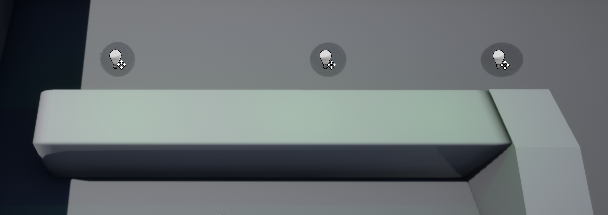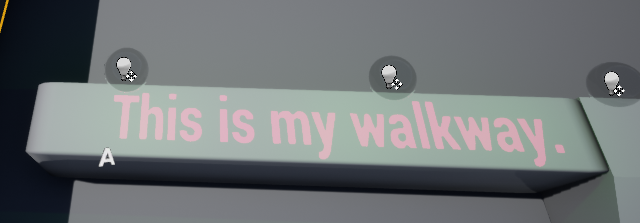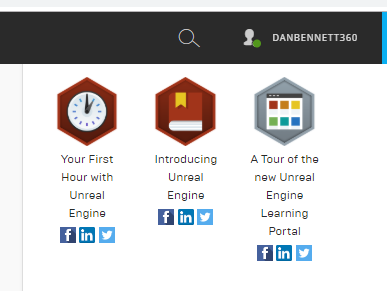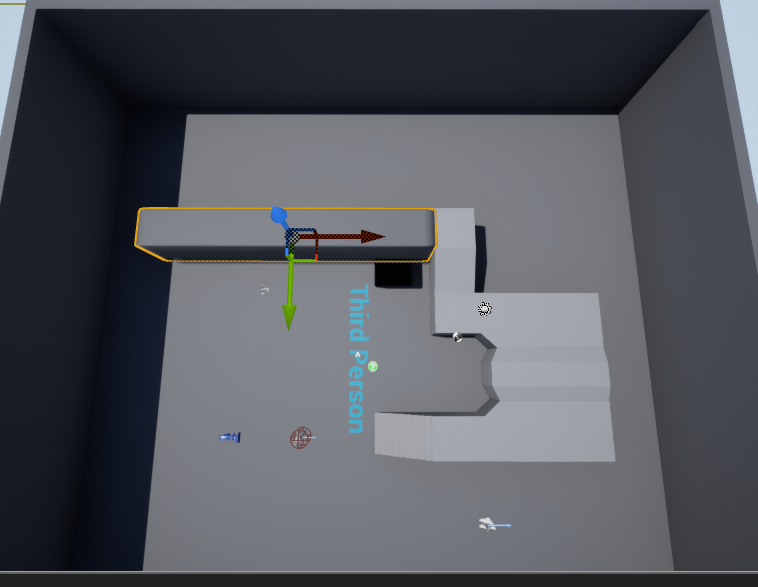Homework 1: Make a Scene
Short Description:
Demonstrate that you have become familiar with the Unreal Interface.
This assignment is worth 70 points.
Goals
When you finish this homework, you should
- Have established where you will work on homework for this class.
- Created an account with unreal
- Worked through a tutorial on the learning environment.
- Worked through a tutorial on the user interface.
- Have created a basic scene using the unreal interface.
Formal Description
Perform the following tasks.
- If you don't have one, create an account with unreal.com
- Complete the course Tour of the New Unreal Engine Learning Portal"
- This is an overview of the unreal course library
- It has less than 10 minutes of video.
- It has two quizzes.
- Complete the course Introducing the Unreal Engine.
- This has a little over an hour of videos.
- It has four quizzes.
- You may wish to do the next portion as you watch this set of videos.
- [30 point] Take a screenshot of your badges, near your name, showing that you have completed these two courses.
- Create a homework 1 game by performing the following steps.
- Start a new project
- Call this Homework1
- Base it on the Third Person template
- [5 points] The scene contains an isolated cube called CubeMesh
- Rename this to be Walkway Extension
- Make it
- 15 units long in the x dimension
- 2 units wide in the y dimension
- As tall as the Ramp Static Mesh item next to it.
- Change the material to be RampMaterial
- Align it with the Ramp Static Mesh item so it is an extension of the existing walkway.
-
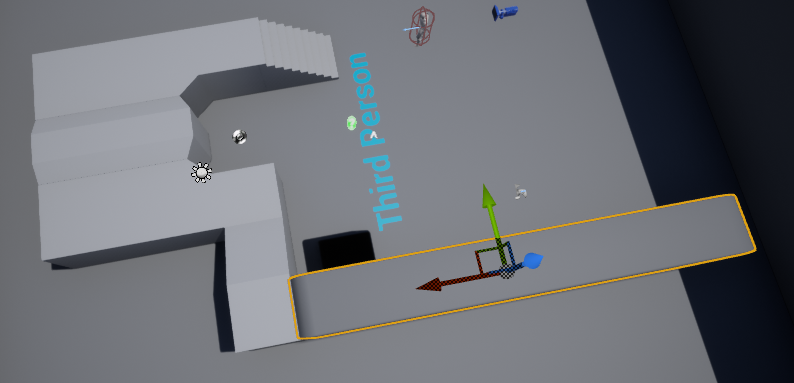
- [2 points] Set bookmark 7 to be roughly at the position shown
- [10 points] Create a light sphere object
- Place a sphere at (-500,-500,-500)
- Rename it to be MyLightGlobe
- Use the default scale.
- Apply a glass material
- Add a point light source
- Make this a child of component of MyLightGlobe
- Make the light color a Green.
- Create a blueprint called MyLightGlobe_Blueprint
-
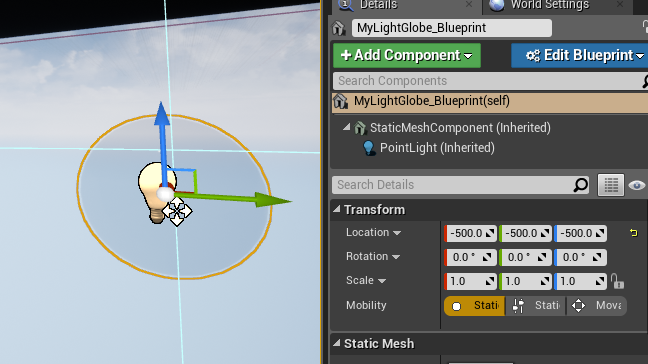
- [4 points] Create three instances of the new light globe.
- Place these at
-
| X | Y | Z |
|---|
| -260 | -640 | 700 |
| -730 | -640 | 700 |
| -1300 | -640 | 700 |
- Rename these to be Globe1, Globe2, Globe3.
- You might want to rebuild the lighting at this point.
-
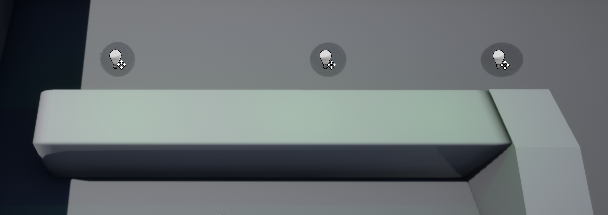
- [4 points] Add a folder to the world outliner
- Call it Walkway
- Move the Walkway Extension and the three Globes to this folder.
- [5 points] The scene contains a TextRenderActor labeled Third Person
- Change this to be your name's Homework 1
- IE: Dan Bennett's Homework 1
- Rotate it into the y-z Plane
- Move it to the top of the back wall
- Scale it by (1.0, 1.5, 1.5)
-

- [5 points] Add another text element
- It should say "This is my walkway."
- It should be on the walkway
- It should be added to the Walkway folder
-
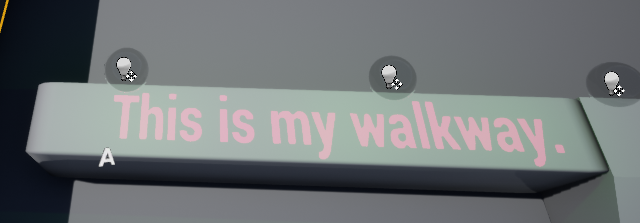
- [3 points] Change the following
- Project Description: A description of the project.
- Project Title : Yourname Homework 1
- Support Contact: Your email
- [2 points] Changing the world settings
- Remove wall9
- Play the game and run off the end of the world. Observe
- Change the World Kill Z to be -10
- Play the game and runny off the end of the world. Observe
- Save the project.
Note
The purpose of this homework is to make sure that you can use the unreal engine. You may work beyond the specifications, but you MUST include the required items to receive credit.
Please do not hide the required items in any way. They should be easy to locate and evaluate in your final project.
Submission
Submit your file by placing it in a directory in \\filestore.cs.edinboro.edu\csci340\202020
- You should have a folder associated with your account here, use this.
- Create a folder inside of your folder called Homework1
- Place your work in this folder. (\\filestore.cs.edinboro.edu\csci340\202020\dbennett\Homework1 would be my solution)